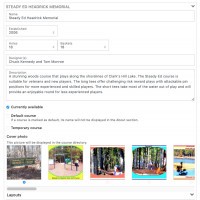Courses
Why hasn't my course been added yet?
Please allow some time for us to process course submissions. If your new course hasn't been added, please submit Feedback.
Why are course ratings different than the average rating?
We use a Bayesian weighting system to determine overall course ratings. This normalizes the course ratings, so that one "F-" rating or one "A+" rating will not automatically make the course the lowest/highest rated overall.
More about Bayesian average
How is the course directory picture set?
Whichever course picture has the most "votes" is the one that will appear as a thumbnail in the course directory and on tournament pages.
Any member of the site may vote on course pictures.
How to set a Cover Photo for a Course
1. Switch to the Mobile version of the website at https://www.discgolfscene.com/mobile, or use a phone/tablet to natively be in the mobile version
2. On your course page, click the gear icon in the upper right corner
3. Click the down arrow icon to the right of the course you wish to change.
4. Scroll down to find a list of your photos. Select the one you wish to use for the cover photo.
Want to be a Course Moderator? Here's what they can do and how you can become one.
Course Moderators play the important role of filling and editing the descriptive information for a course. Courses change as time passes, and Course Moderators can update the course description, location detail, layouts and photos. If you would like to become a Moderator for a course, click on the "Want to be a moderator for this course?" link on a course page. Your request will be sent to the PDGA Event Support & Training Team for review. In order to be a Course Moderator, you should be the property owner, an employee who manages/maintains the course, a club official tasked with managing the course or some similar role. Merely being a fan of the course or it being "your favorite course" is not sufficient.